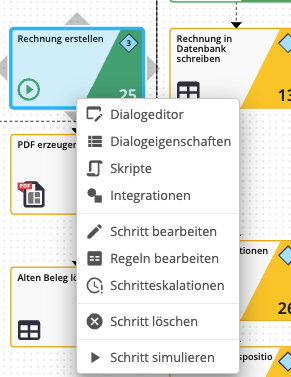Schrittdefinitionen in der Datenbank
Schrittdefinitionen in der Datenbank
Moin,
zweierlei:
die Zeitüberwachung ist jetzt bei den Weiterleitungsregeln
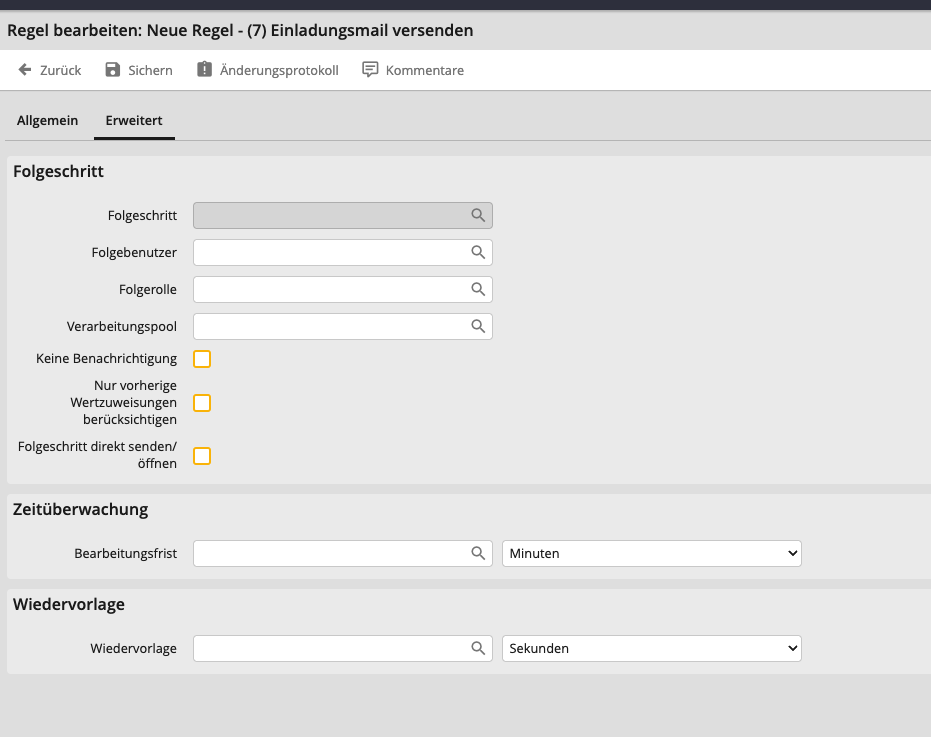
Und die Eskalationen sind Rechte Maustaste auf dem Schritt --> Eskalationen
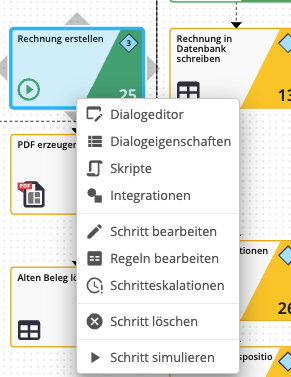
EDIT:
Teil 1 steht in JRRULES
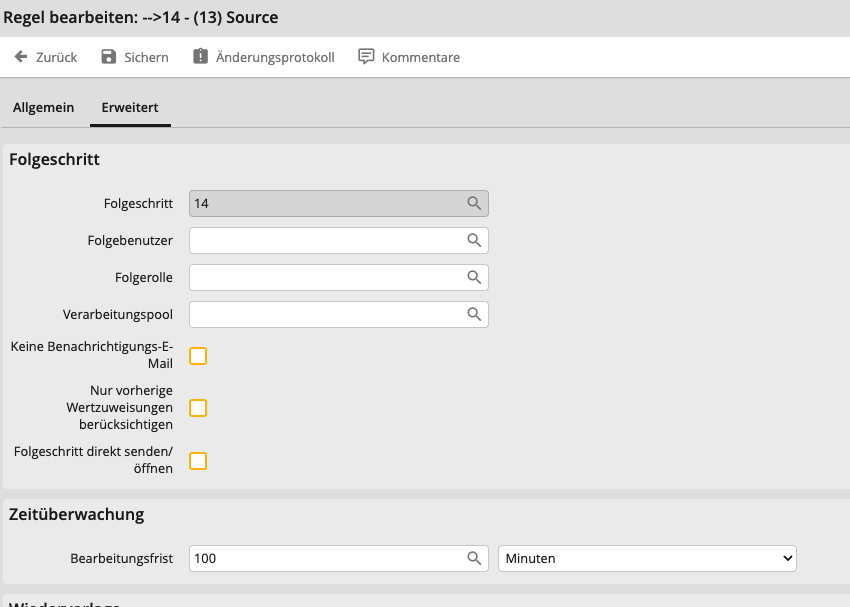
übersetzt sich zu
```
processname version step rule_id parent_id label category always nextstep nextuser nextjob no_notification db_field db_field_value connection_name sql_string file_fieldname fileaction destination file_option escalation shell escalation_value escalation_type mail_to_name mail_to_email mail_subject mail_emailtext mail_attachment xml_export txt_export csv_export resubmission resubmission_type pdf_dialog pdf_process_info pdf_filename pdf_file_fieldname escalation_time_unit field1a field1b operator1 operation1 field2a field2b operator2 operation2 field3a field3b operator3 submit_info_subject submit_info_text ordernum sql_db_field active source_type exec_in_simulate documentation abort abort_text stop_rule_execution export_function condition_function condition_ret_value condition_string condition_case_sensitive process_escalation_time process_escalation_time_unit priority pool in_stepgroup sql_in_transaction sql_return_affected_rows pdf_process_details end_step type execution_type php_function subtable subtable_option unique_recipients convert_to_tiff current_values settings modify_date modified_by create_date created_by
AA_Spielwiese 1 13 1 NULL -->14 NULL 1 14 NULL NULL NULL NULL NULL NULL NULL NULL NULL 100 NULL NULL NULL NULL NULL NULL NULL NULL NULL NULL NULL s NULL NULL NULL NULL m 0 0 0 0 0 NULL NULL 1 NULL 1 3 NULL NULL NULL NULL NULL 1 0 NULL NULL NULL NULL NULL NULL NULL NULL 1 NULL NULL 0 NULL NULL NULL <?xml version="1.0"?>
<settings><executionFunctionParameters/><conditionFunctionParameters/><properties><open_next_step_directly>0</open_next_step_directly></properties></settings>
2023-04-24 16:27:53.000 x@y.de 2020-08-12 12:09:12.000 x@y.de
```
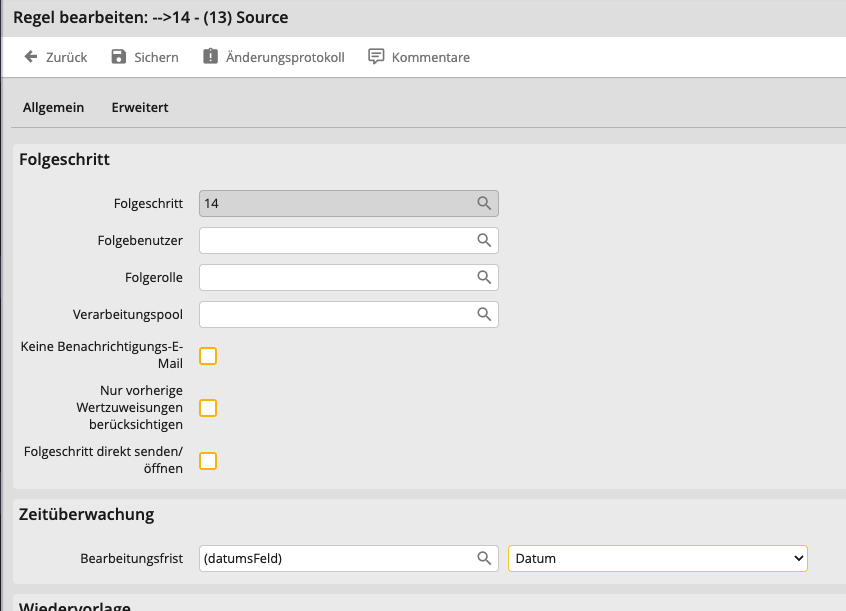
zu
```
processname version step rule_id parent_id label category always nextstep nextuser nextjob no_notification db_field db_field_value connection_name sql_string file_fieldname fileaction destination file_option escalation shell escalation_value escalation_type mail_to_name mail_to_email mail_subject mail_emailtext mail_attachment xml_export txt_export csv_export resubmission resubmission_type pdf_dialog pdf_process_info pdf_filename pdf_file_fieldname escalation_time_unit field1a field1b operator1 operation1 field2a field2b operator2 operation2 field3a field3b operator3 submit_info_subject submit_info_text ordernum sql_db_field active source_type exec_in_simulate documentation abort abort_text stop_rule_execution export_function condition_function condition_ret_value condition_string condition_case_sensitive process_escalation_time process_escalation_time_unit priority pool in_stepgroup sql_in_transaction sql_return_affected_rows pdf_process_details end_step type execution_type php_function subtable subtable_option unique_recipients convert_to_tiff current_values settings modify_date modified_by create_date created_by
AA_Spielwiese 1 13 1 NULL -->14 NULL 1 14 NULL NULL NULL NULL NULL NULL NULL NULL NULL (datumsFeld) NULL NULL NULL NULL NULL NULL NULL NULL NULL NULL NULL s NULL NULL NULL NULL date 0 0 0 0 0 NULL NULL 1 NULL 1 3 NULL NULL NULL NULL NULL 1 0 NULL NULL NULL NULL NULL NULL NULL NULL 1 NULL NULL 0 NULL NULL NULL <?xml version="1.0"?>
<settings><executionFunctionParameters/><conditionFunctionParameters/><properties><open_next_step_directly>0</open_next_step_directly></properties></settings>
2023-04-24 16:32:58.000 x@y.de 2020-08-12 12:09:12.000 x@y.de
```
Teil 2 steht in JRSTEPESCALATIONS
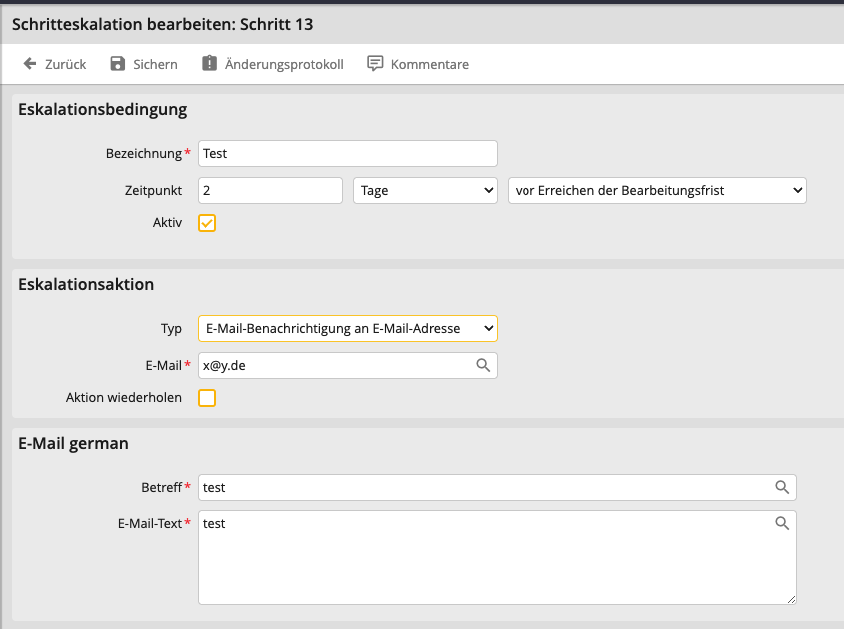
übersetzt sich zu
```
processname version step escalation_id type active escalation_time escalation_time_unit escalation_type escalation_value step_username step_jobfunction subject emailtext label ordernum description orientation sender attachment condition_type condition_xml repeat_action repeat_interval_time repeat_interval_time_unit modify_date modified_by create_date created_by
AA_Spielwiese 1 13 1 NULL 1 2 d 1 x@y.de NULL NULL Test NULL NULL 2 NULL NULL NULL NULL 0 0 NULL NULL NULL NULL
```
Moin,
zweierlei:
die Zeitüberwachung ist jetzt bei den Weiterleitungsregeln
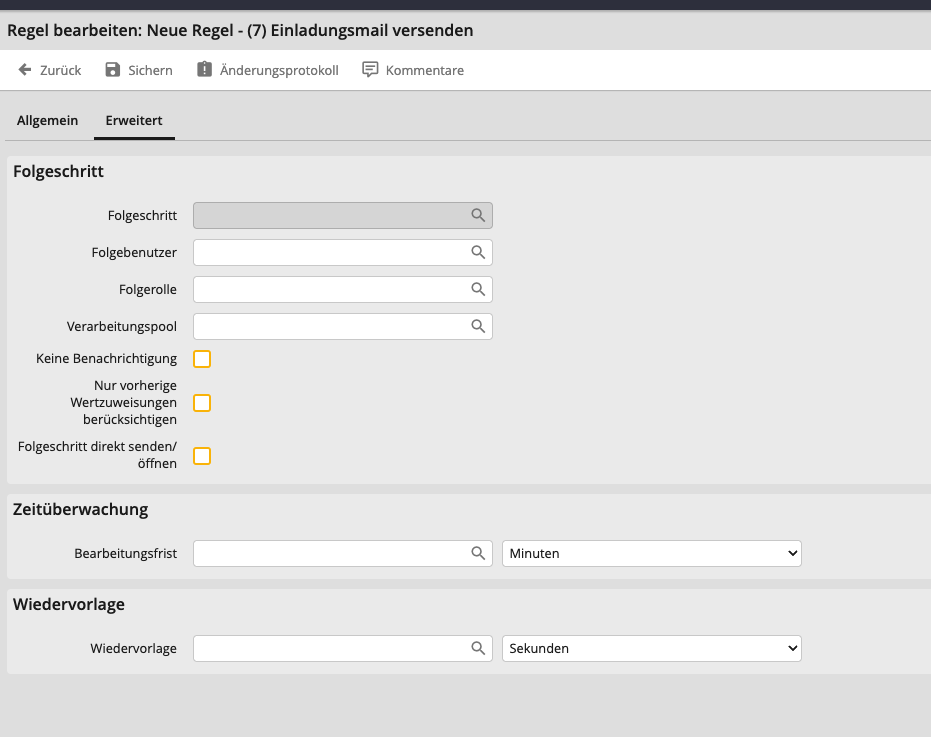
Und die Eskalationen sind Rechte Maustaste auf dem Schritt --> Eskalationen
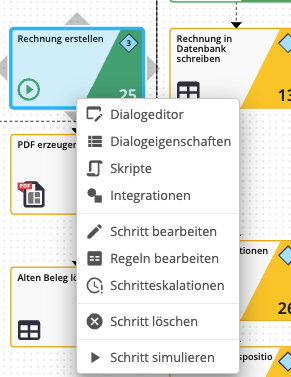
Schrittdefinitionen in der Datenbank
Moin,
zweierlei:
die Zeitüberwachung ist jetzt bei den Weiterleitungsregeln
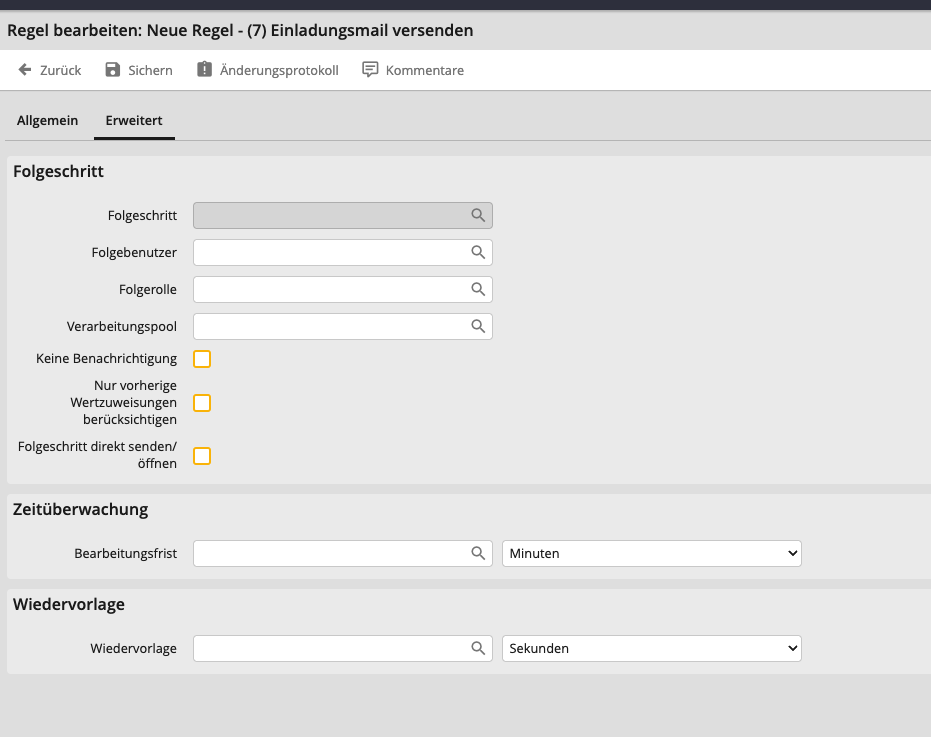
Und die Eskalationen sind Rechte Maustaste auf dem Schritt --> Eskalationen