Systemaktivitäten Eingabeparameter Gliederung
Systemaktivitäten Eingabeparameter Gliederung
Hey Jan,
ich bin mir nicht sicher ob dir das hilft aber hier ist, wie wir es in unseren Systemaktivitäten lösen:
Am Beispiel aus unserer SalesForce-Aktivität:
```
<outputParameters>
<list id='accountOutput' name='CONST_ACCOUNT_FIELD_LIST' desc='CONST_ACCOUNT_FIELD_LIST_DESC' fix_subtable='no' udl='accountFieldList' worktable='no' subtable='yes' fixed='no' datatype='varchar' required='yes' default='1' />
</outputParameters>
```
Man beachte den Parameter "udl='accountFieldList', dazu brauchen wir dann eine zusätzliche Funktion wie folgt:
```
public function getUDL($elementId, $udl) {
if ($elementId === 'accountFieldList') {
return [
['name' => CONST_ACCOUNT_LIST_ID, 'value' => 'Id'],
['name' => CONST_ACCOUNT_LIST_NAME, 'value' => 'Name'],
['name' => CONST_ACCOUNT_LIST_IS_DELETED, 'value' => 'isDeleted'],
['name' => CONST_ACCOUNT_LIST_TYPE, 'value' => 'Type'],
['name' => CONST_ACCOUNT_LIST_BILLING_STREET, 'value' => 'BillingStreet'],
['name' => CONST_ACCOUNT_LIST_BILLING_CITY, 'value' => 'BillingCity'],
['name' => CONST_ACCOUNT_LIST_BILLING_STATE, 'value' => 'BillingState'],
['name' => CONST_ACCOUNT_LIST_BILLING_POSTAL_CODE, 'value' => 'BillingPostalCode'],
['name' => CONST_ACCOUNT_LIST_BILLING_COUNTRY, 'value' => 'BillingCountry'],
['name' => CONST_ACCOUNT_LIST_SHIPPING_STREET, 'value' => 'ShippingStreet'],
['name' => CONST_ACCOUNT_LIST_SHIPPING_CITY, 'value' => 'ShippingCity'],
['name' => CONST_ACCOUNT_LIST_SHIPPING_STATE, 'value' => 'ShippingState'],
['name' => CONST_ACCOUNT_LIST_SHIPPING_POSTAL_CODE, 'value' => 'ShippingPostalCode'],
['name' => CONST_ACCOUNT_LIST_SHIPPING_COUNTRY, 'value' => 'ShippingCountry'],
['name' => CONST_ACCOUNT_LIST_PHONE, 'value' => 'Phone'],
['name' => CONST_ACCOUNT_LIST_FAX, 'value' => 'Fax'],
['name' => CONST_ACCOUNT_LIST_ACCOUNT_NUMBER, 'value' => 'AccountNumber'],
['name' => CONST_ACCOUNT_LIST_WEBSITE, 'value' => 'Website'],
['name' => CONST_ACCOUNT_LIST_ACCOUNT_SOURCE, 'value' => 'AccountSource'],
];
}
}
```
Das führt zu einem Ergebnis, bei dem man diese Felder als Auswahl bekommt in folgender Form:
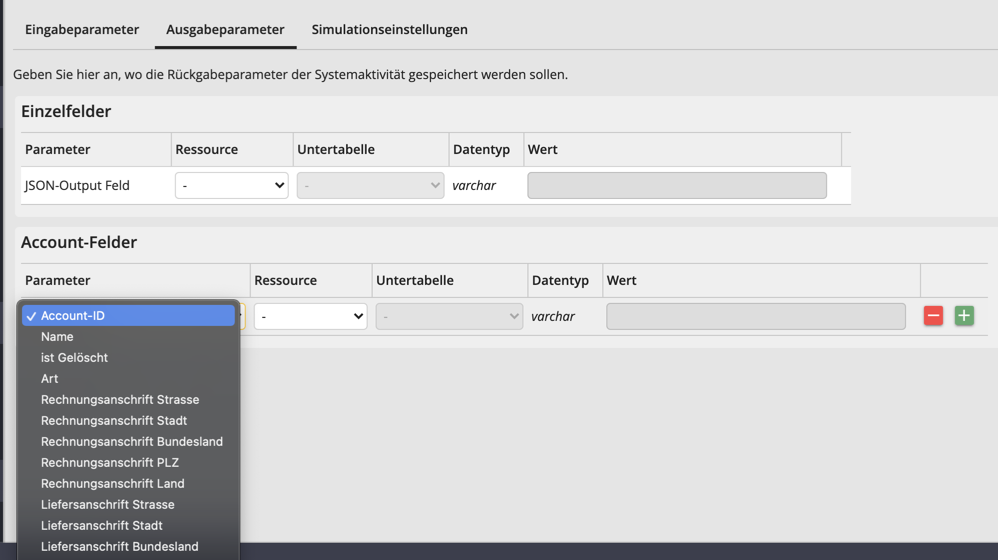
Näher komme ich an deine Schilderung nicht heran. Hilft dir das?
Edit:
Achso, das ist jetzt ein OutputParameter, aber der InputParameter sieht ähnlich aus
```
<inputParameters>
<list id='accountInput' name='CONST_ACCOUNT_FIELD_LIST' desc='CONST_ACCOUNT_FIELD_LIST_DESC' fix_subtable='no' udl='accountInputFieldList' worktable='yes' subtable='yes' fixed='yes' datatype='varchar' required='yes' default='1' />
</inputParameters>
```
mit
```
public function getUDL($elementId, $udl) {
if ($elementId === 'accountInputFieldList') {
return [
['name' => CONST_ACCOUNT_LIST_NAME, 'value' => 'Name'],
['name' => CONST_ACCOUNT_LIST_TYPE, 'value' => 'Type'],
['name' => CONST_ACCOUNT_LIST_BILLING_STREET, 'value' => 'BillingStreet'],
['name' => CONST_ACCOUNT_LIST_BILLING_CITY, 'value' => 'BillingCity'],
['name' => CONST_ACCOUNT_LIST_BILLING_STATE, 'value' => 'BillingState'],
['name' => CONST_ACCOUNT_LIST_BILLING_POSTAL_CODE, 'value' => 'BillingPostalCode'],
['name' => CONST_ACCOUNT_LIST_BILLING_COUNTRY, 'value' => 'BillingCountry'],
['name' => CONST_ACCOUNT_LIST_SHIPPING_STREET, 'value' => 'ShippingStreet'],
['name' => CONST_ACCOUNT_LIST_SHIPPING_CITY, 'value' => 'ShippingCity'],
['name' => CONST_ACCOUNT_LIST_SHIPPING_STATE, 'value' => 'ShippingState'],
['name' => CONST_ACCOUNT_LIST_SHIPPING_POSTAL_CODE, 'value' => 'ShippingPostalCode'],
['name' => CONST_ACCOUNT_LIST_SHIPPING_COUNTRY, 'value' => 'ShippingCountry'],
['name' => CONST_ACCOUNT_LIST_PHONE, 'value' => 'Phone'],
['name' => CONST_ACCOUNT_LIST_FAX, 'value' => 'Fax'],
['name' => CONST_ACCOUNT_LIST_ACCOUNT_NUMBER, 'value' => 'AccountNumber'],
['name' => CONST_ACCOUNT_LIST_WEBSITE, 'value' => 'Website'],
['name' => CONST_ACCOUNT_LIST_ACCOUNT_SOURCE, 'value' => 'AccountSource'],
];
}
}
```
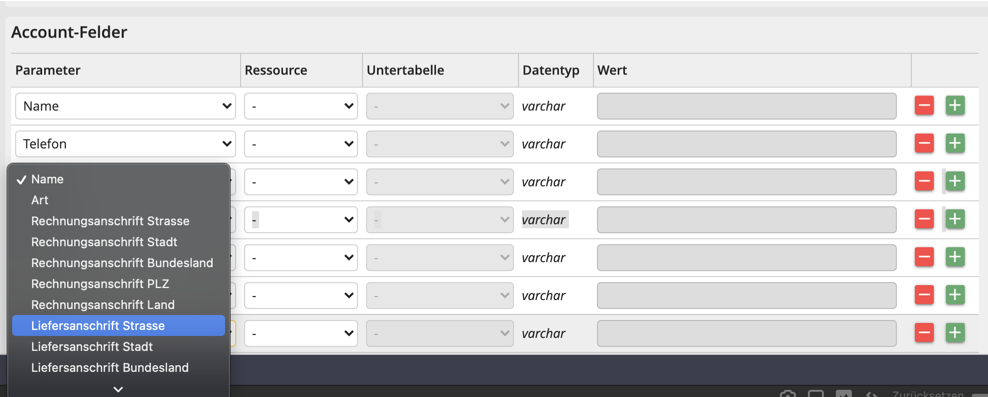
Grüße
Stefan
Hey Jan,
ich bin mir nicht sicher ob dir das hilft aber hier ist, wie wir es in unseren Systemaktivitäten lösen:
Am Beispiel aus unserer SalesForce-Aktivität:
```
<outputParameters>
<list id='accountOutput' name='CONST_ACCOUNT_FIELD_LIST' desc='CONST_ACCOUNT_FIELD_LIST_DESC' fix_subtable='no' udl='accountFieldList' worktable='no' subtable='yes' fixed='no' datatype='varchar' required='yes' default='1' />
</outputParameters>
```
Man beachte den Parameter "udl='accountFieldList', dazu brauchen wir dann eine zusätzliche Funktion wie folgt:
```
public function getUDL($elementId, $udl) {
if ($elementId === 'accountFieldList') {
return [
['name' => CONST_ACCOUNT_LIST_ID, 'value' => 'Id'],
['name' => CONST_ACCOUNT_LIST_NAME, 'value' => 'Name'],
['name' => CONST_ACCOUNT_LIST_IS_DELETED, 'value' => 'isDeleted'],
['name' => CONST_ACCOUNT_LIST_TYPE, 'value' => 'Type'],
['name' => CONST_ACCOUNT_LIST_BILLING_STREET, 'value' => 'BillingStreet'],
['name' => CONST_ACCOUNT_LIST_BILLING_CITY, 'value' => 'BillingCity'],
['name' => CONST_ACCOUNT_LIST_BILLING_STATE, 'value' => 'BillingState'],
['name' => CONST_ACCOUNT_LIST_BILLING_POSTAL_CODE, 'value' => 'BillingPostalCode'],
['name' => CONST_ACCOUNT_LIST_BILLING_COUNTRY, 'value' => 'BillingCountry'],
['name' => CONST_ACCOUNT_LIST_SHIPPING_STREET, 'value' => 'ShippingStreet'],
['name' => CONST_ACCOUNT_LIST_SHIPPING_CITY, 'value' => 'ShippingCity'],
['name' => CONST_ACCOUNT_LIST_SHIPPING_STATE, 'value' => 'ShippingState'],
['name' => CONST_ACCOUNT_LIST_SHIPPING_POSTAL_CODE, 'value' => 'ShippingPostalCode'],
['name' => CONST_ACCOUNT_LIST_SHIPPING_COUNTRY, 'value' => 'ShippingCountry'],
['name' => CONST_ACCOUNT_LIST_PHONE, 'value' => 'Phone'],
['name' => CONST_ACCOUNT_LIST_FAX, 'value' => 'Fax'],
['name' => CONST_ACCOUNT_LIST_ACCOUNT_NUMBER, 'value' => 'AccountNumber'],
['name' => CONST_ACCOUNT_LIST_WEBSITE, 'value' => 'Website'],
['name' => CONST_ACCOUNT_LIST_ACCOUNT_SOURCE, 'value' => 'AccountSource'],
];
}
}
```
Das führt zu einem Ergebnis, bei dem man diese Felder als Auswahl bekommt in folgender Form:
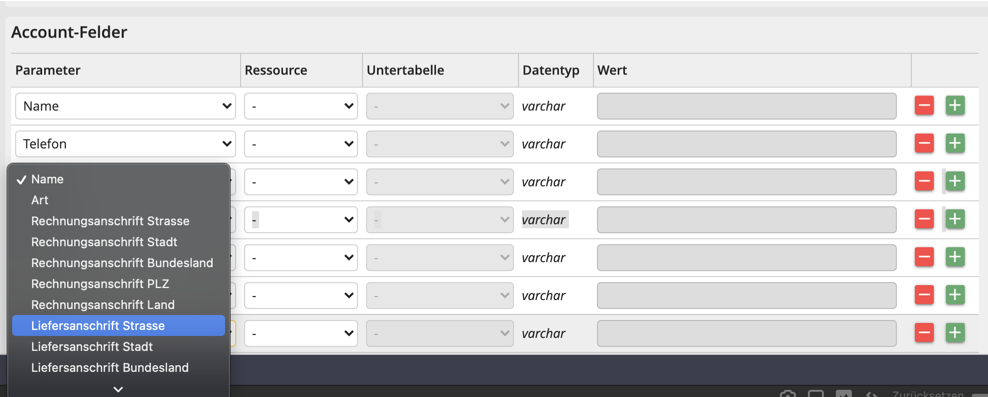
Näher komme ich an deine Schilderung nicht heran. Hilft dir das?
Grüße
Stefan
Systemaktivitäten Eingabeparameter Gliederung
Hey Jan,
ich bin mir nicht sicher ob dir das hilft aber hier ist, wie wir es in unseren Systemaktivitäten lösen:
Am Beispiel aus unserer SalesForce-Aktivität:
```
<outputParameters>
<list id='accountOutput' name='CONST_ACCOUNT_FIELD_LIST' desc='CONST_ACCOUNT_FIELD_LIST_DESC' fix_subtable='no' udl='accountFieldList' worktable='no' subtable='yes' fixed='no' datatype='varchar' required='yes' default='1' />
</outputParameters>
```
Man beachte den Parameter "udl='accountFieldList', dazu brauchen wir dann eine zusätzliche Funktion wie folgt:
```
public function getUDL($elementId, $udl) {
if ($elementId === 'accountFieldList') {
return [
['name' => CONST_ACCOUNT_LIST_ID, 'value' => 'Id'],
['name' => CONST_ACCOUNT_LIST_NAME, 'value' => 'Name'],
['name' => CONST_ACCOUNT_LIST_IS_DELETED, 'value' => 'isDeleted'],
['name' => CONST_ACCOUNT_LIST_TYPE, 'value' => 'Type'],
['name' => CONST_ACCOUNT_LIST_BILLING_STREET, 'value' => 'BillingStreet'],
['name' => CONST_ACCOUNT_LIST_BILLING_CITY, 'value' => 'BillingCity'],
['name' => CONST_ACCOUNT_LIST_BILLING_STATE, 'value' => 'BillingState'],
['name' => CONST_ACCOUNT_LIST_BILLING_POSTAL_CODE, 'value' => 'BillingPostalCode'],
['name' => CONST_ACCOUNT_LIST_BILLING_COUNTRY, 'value' => 'BillingCountry'],
['name' => CONST_ACCOUNT_LIST_SHIPPING_STREET, 'value' => 'ShippingStreet'],
['name' => CONST_ACCOUNT_LIST_SHIPPING_CITY, 'value' => 'ShippingCity'],
['name' => CONST_ACCOUNT_LIST_SHIPPING_STATE, 'value' => 'ShippingState'],
['name' => CONST_ACCOUNT_LIST_SHIPPING_POSTAL_CODE, 'value' => 'ShippingPostalCode'],
['name' => CONST_ACCOUNT_LIST_SHIPPING_COUNTRY, 'value' => 'ShippingCountry'],
['name' => CONST_ACCOUNT_LIST_PHONE, 'value' => 'Phone'],
['name' => CONST_ACCOUNT_LIST_FAX, 'value' => 'Fax'],
['name' => CONST_ACCOUNT_LIST_ACCOUNT_NUMBER, 'value' => 'AccountNumber'],
['name' => CONST_ACCOUNT_LIST_WEBSITE, 'value' => 'Website'],
['name' => CONST_ACCOUNT_LIST_ACCOUNT_SOURCE, 'value' => 'AccountSource'],
];
}
}
```
Das führt zu einem Ergebnis, bei dem man diese Felder als Auswahl bekommt in folgender Form:
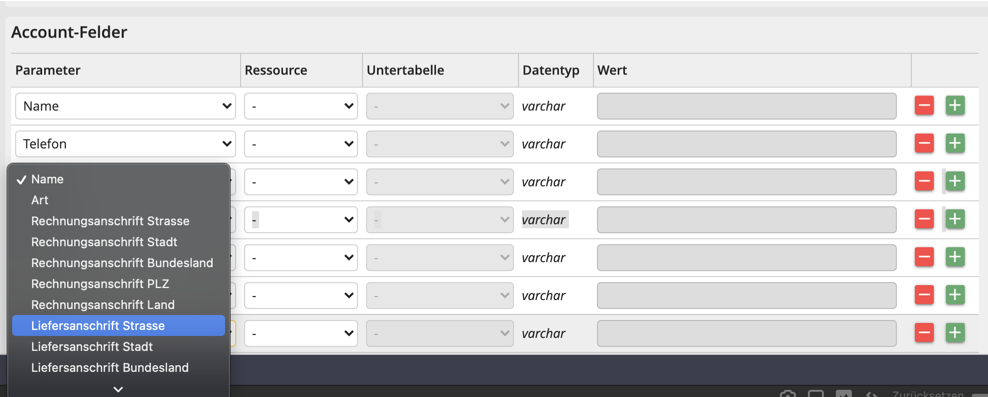
Näher komme ich an deine Schilderung nicht heran. Hilft dir das?
Grüße
Stefan